- Overview
- Installing Theme and Plugins
- Demo Content Installation
- Getting Started
- Theme Options
- Sidebars / Widgets
- Setting the slider
- Setting the pages
- Setting the Blog
- Setting the Portfolio
- Setting the Team Members
- Setting the Testimonials
- Setting the Client's Logo
- One-page site
- Visual Composer
- Setting WPML Multi-Lanuage
- Translation
- Shortcodes
- FAQ
- Sources / Credits
Setting the Client's Logo
Setting the Client's Logo
The "Client Logos" is core part of our SeaBreeze theme. You can setup it very easily. Here are steps.
- To setup Client Logos, first you need to add some entries with photos and texts. Go to "Client Logos" section and click "Add New". Fill details as described in below screenshot:
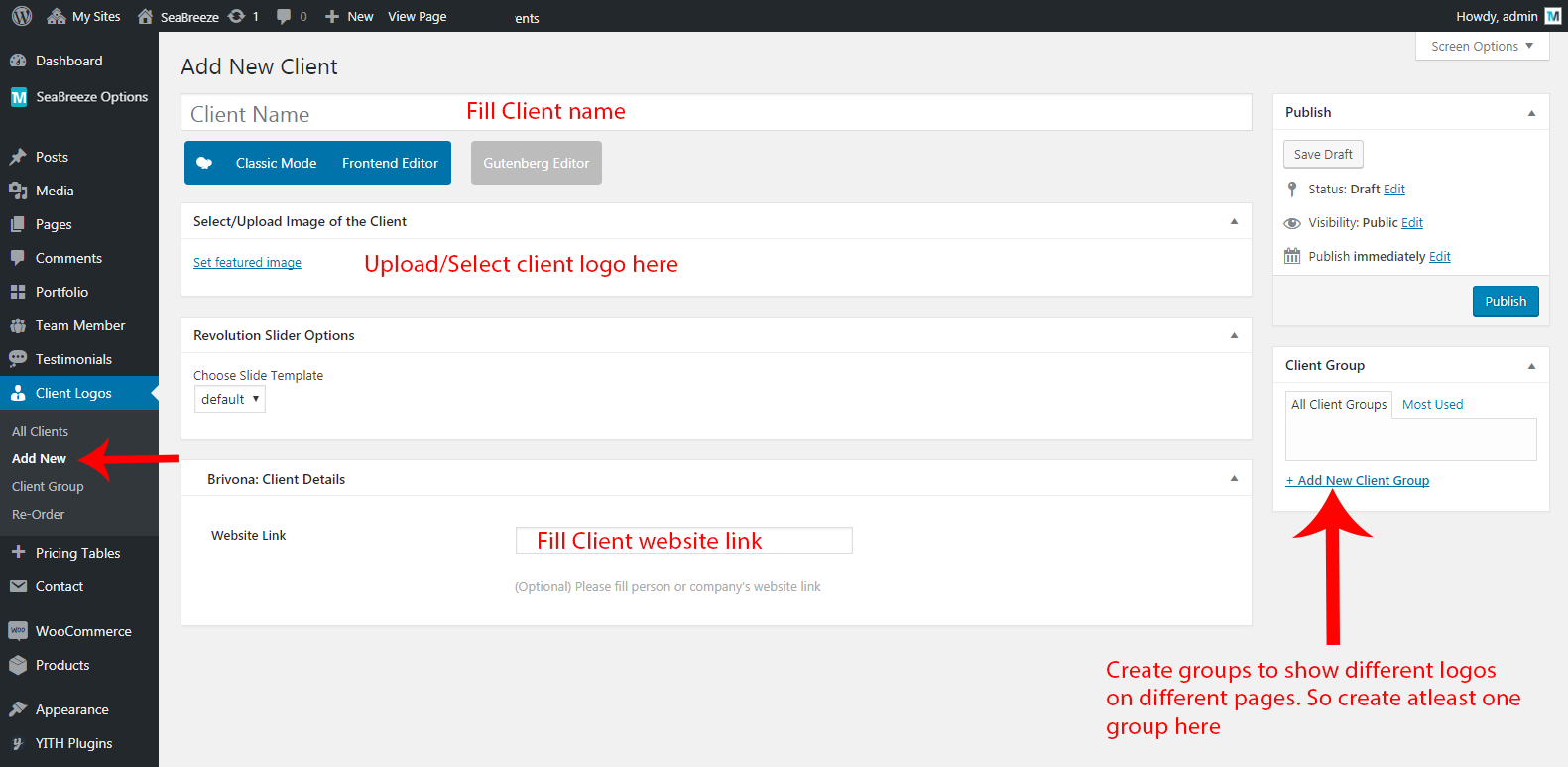
- Create some more entries as described above.
- Now we need to create a new page to show Client Logos. The option is included in "Visual Composer" plugin (Make sure you installed Visual Composer plugin). Go to Pages >> Add New and click on "Add element" button:
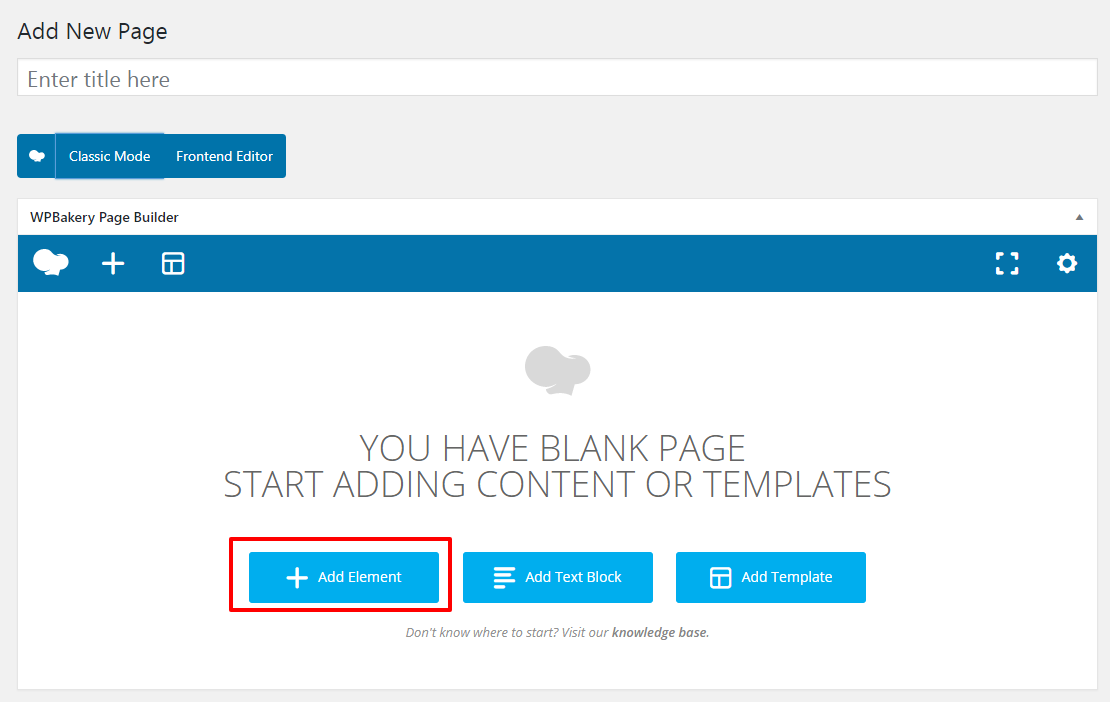
- Now click on ThemetechMount Client Logo Box option.
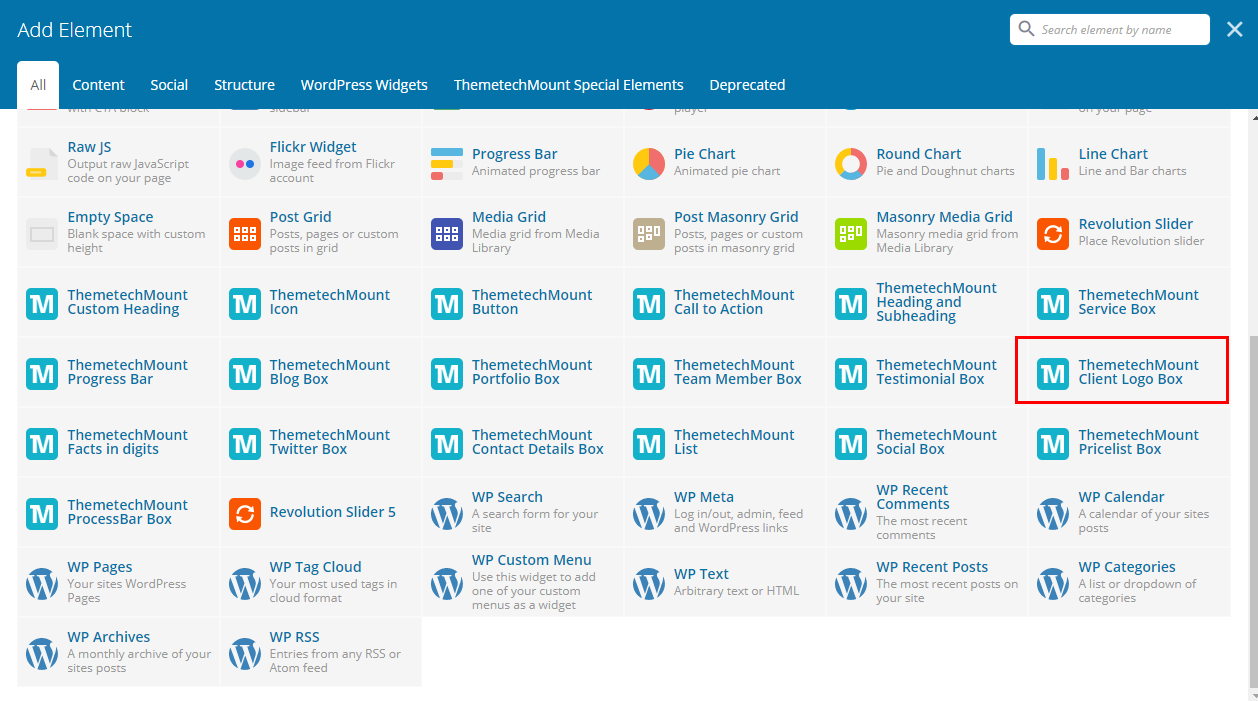
- Now you will see options for the Client Logo box. Fill all options as you need and click on "Save" button to add :
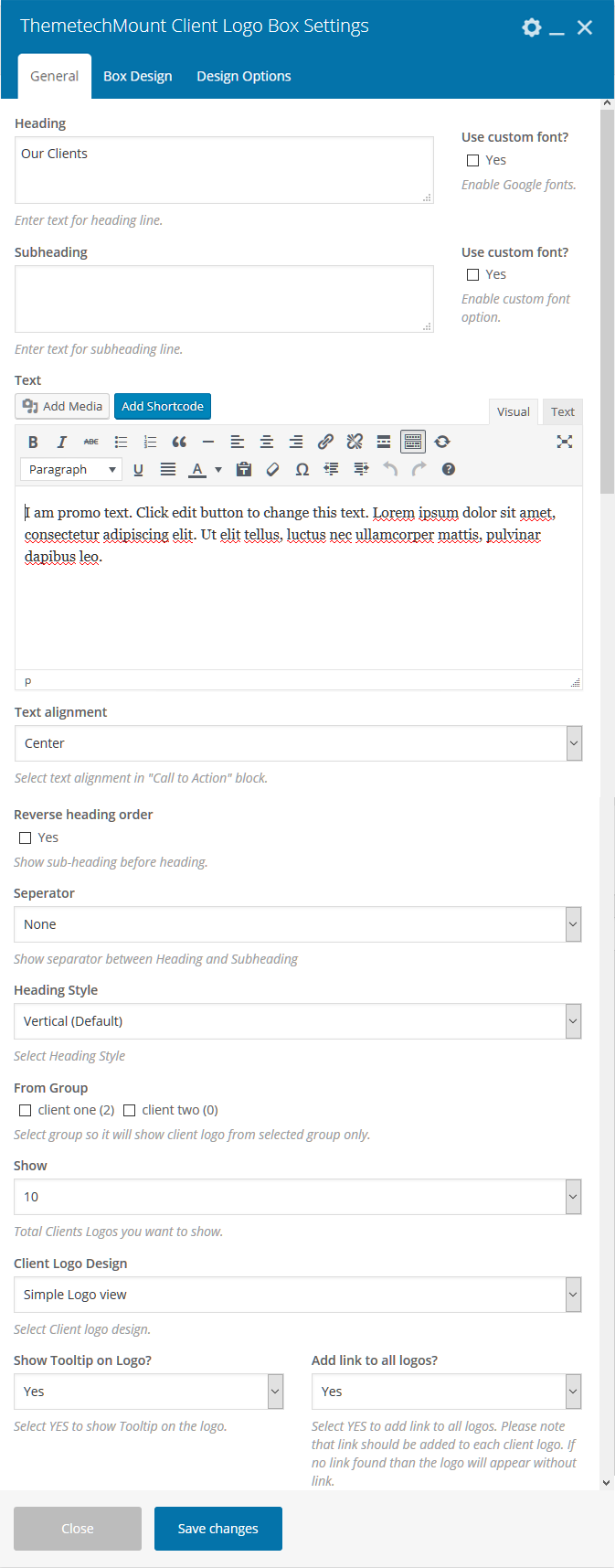
- The Client Logo box is inserted. The box will look like this:
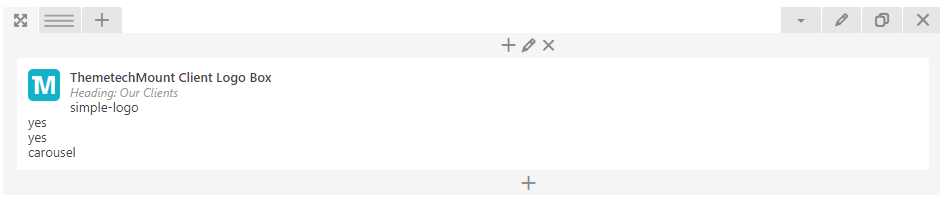
- That's it.